Latest news
All apps updated for macOS 13.0 VenturaNovember 2022
Danger Cove apps work flawlessly with first macOS Big Sur betaJune 2020
Denied v1.7.1January 2020

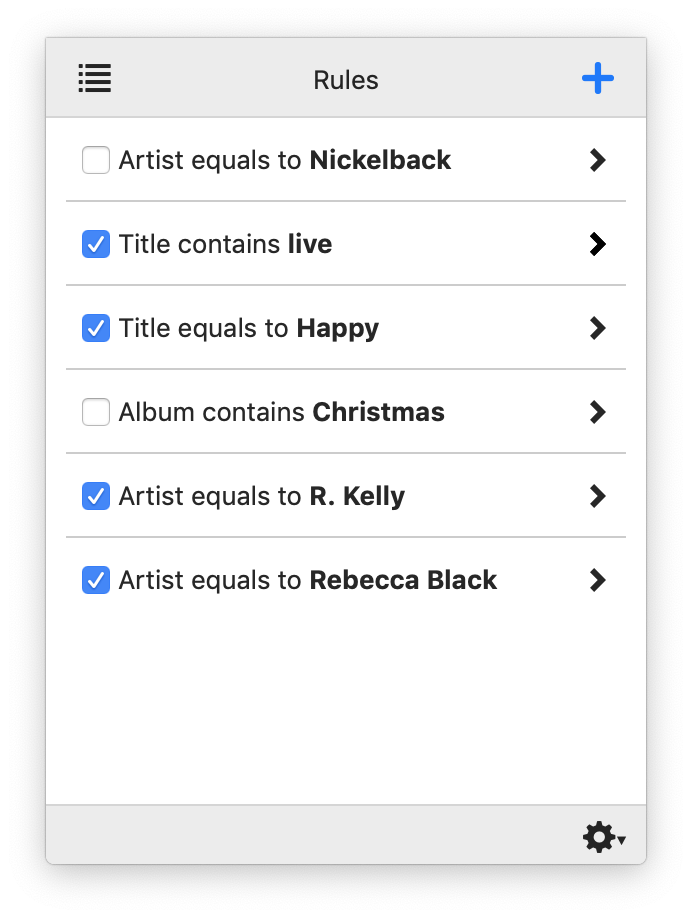
Songs can be blocked by their artist, title or album, allowing you to truly enjoy Top 40 playlists, the Christmas season and Spotify Radio.
Make sure you never hear another live session or karaoke version with Denied.
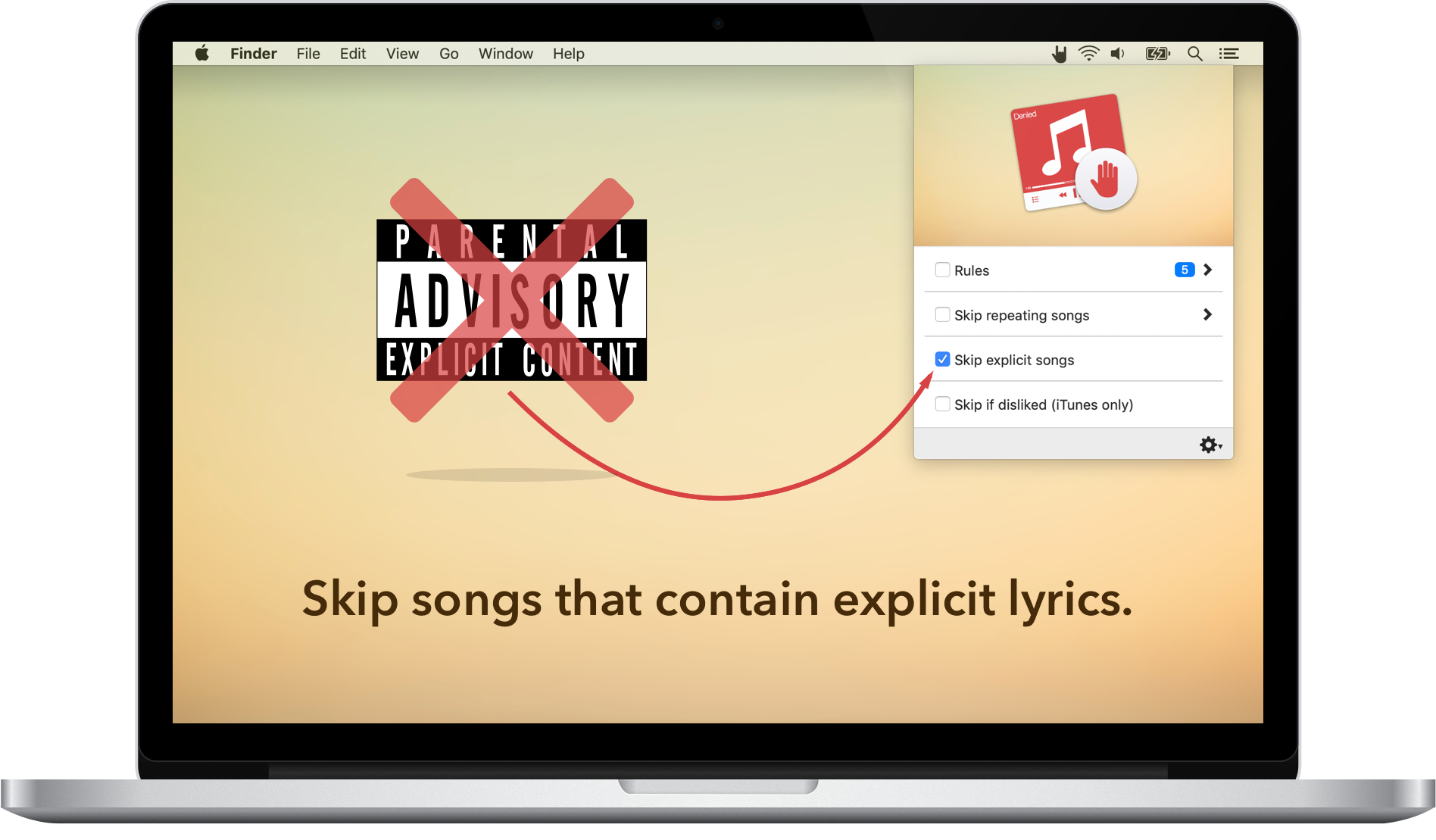
Automatically block songs that contain explicit lyrics, making sure kids (or other sensitive ears) don't get stirred up by Eminem's latest and greatest.
Note: filtering explicit content requires an active internet connection.
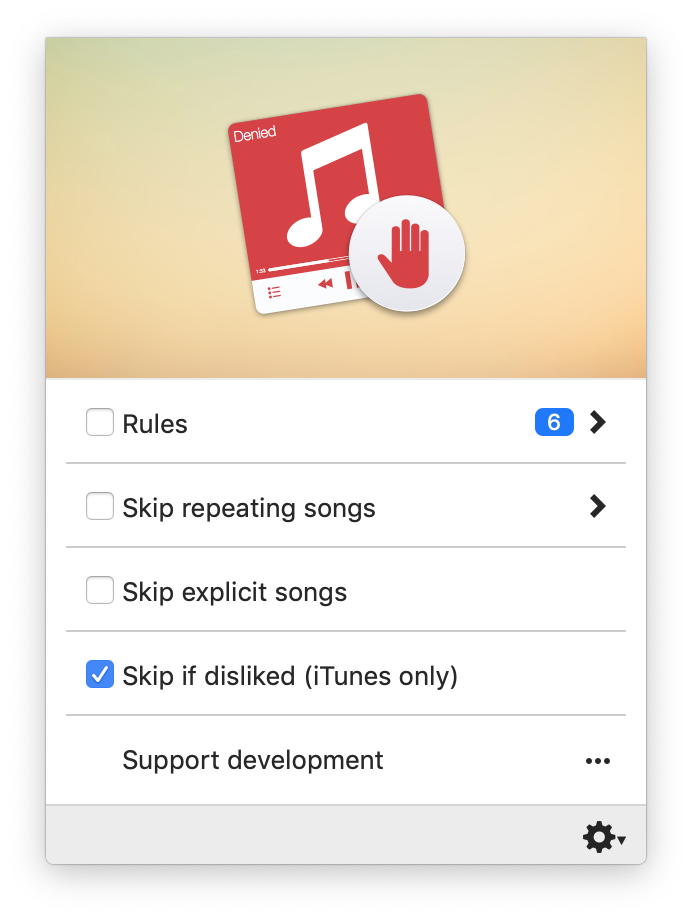
Mark a song as 'disliked' in Apple Music and Denied will automatically skip over it.
Currently works with Apple Music only.
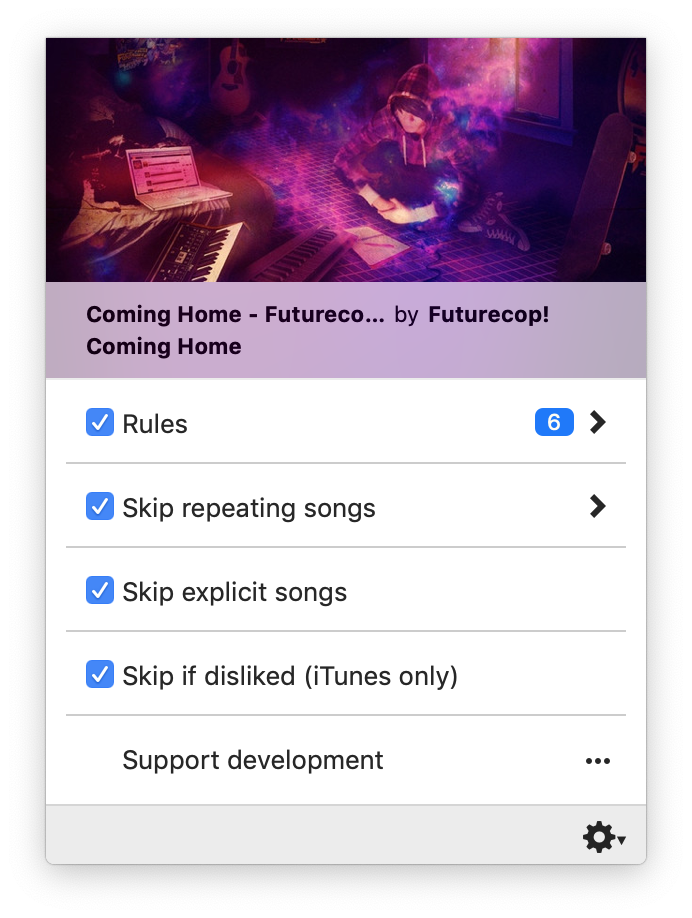
See which track is currently playing and easily create new rules by clicking on the title, artist or album.
Shows album art and track information from Spotify and Apple Music!
Whether you want to block songs while listening to Spotify or Apple Music, Denied has you covered.


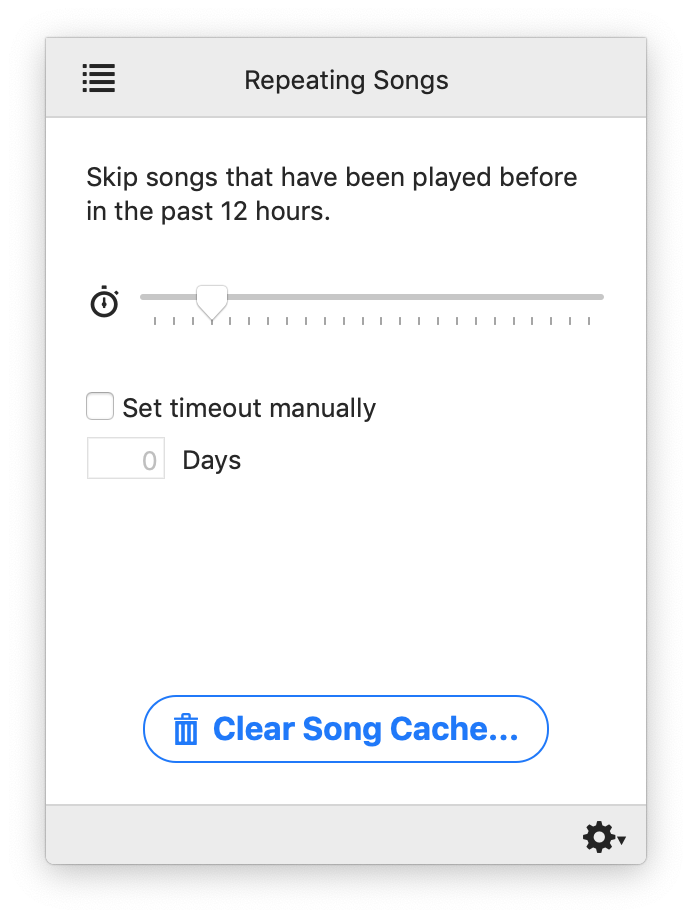
Automatically block tracks that you've played before in the past few hours.
Forever grateful for https://t.co/i35mCHR8AS by @boyvanamstel 🙏 Spotify wouldn't be the same without it. pic.twitter.com/K1O8shsmZp
— wojtek (@pugson) June 1, 2019
Best few quid I ever spent… @deniedapp pic.twitter.com/24TY06ZOYk
— Dave Harrison (@davidharrison92) December 28, 2017
Teachers/Parents- Do you wish @Spotify had a "clean" filter? Sometimes I worry that Spotify will spit out something that will get me fired. @deniedapp is a Mac tool ($2.99) that will let you filter Explicit tracks (or just @Nickelback and @TaylorSwift13) https://t.co/TJETeu2Qt8
— Jana Maiuri (@janamaiuri) February 24, 2018
Ended up dl this @spotify blocking app to make sure my Discover Weekly was rid of "Kendick Lamar ft. Drizzy Drayke" https://t.co/4vgHEHOGtL
— Abe Garcia (@thehonestape) June 21, 2016
@stevietkat use the Denied app!! Saves me from hearing Benjamin Francis Leftwich every single day https://t.co/mRixWR6r6K
— ambivalentil (@Brittjabee) August 31, 2016
November 2022
Danger Cove apps work flawlessly with first macOS Big Sur betaJune 2020
Denied v1.7.1January 2020