Latest news
Automatically pause VLCAugust 2020
Danger Cove apps work flawlessly with first macOS Big Sur betaJune 2020
Always pause music players when switching speakersApril 2020


Disconnecting your headphones or speakers from your Mac automatically selects the Internal Speakers. Any sound that was playing before is now shared with everyone around you.
Your Cyndi Lauper playlist? Yea, that's no longer a secret.
It monitors your default audio output and takes action when it notices you switch back to your internal speakers. Whether it's dead batteries, wired or wireless.
Relax is a small menu bar application that's tucked away at the top of your screen in your menu bar.
It's not in your way, but never out of reach.
Relax focusses just on your internal speakers. If you change back to your comfortable headphones, or Bluetooth speaker Relax does nothing and lets you easily switch to a private listening session.
It's just when you switch back to your Mac's output that the sound gets cut and the supported players are paused.
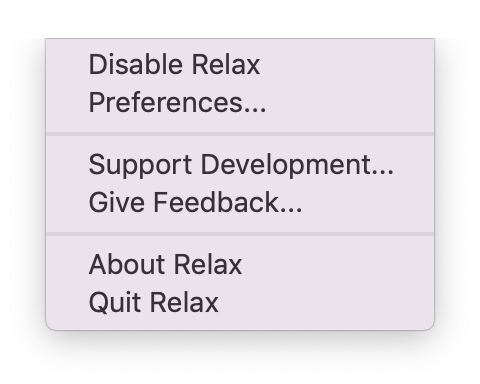
Even Apple's AirPods are supported. If any output device gets disconnected Relax has got your back.
Battery dies halfway through your Dubstep set? Relax makes sure your disco stays private.
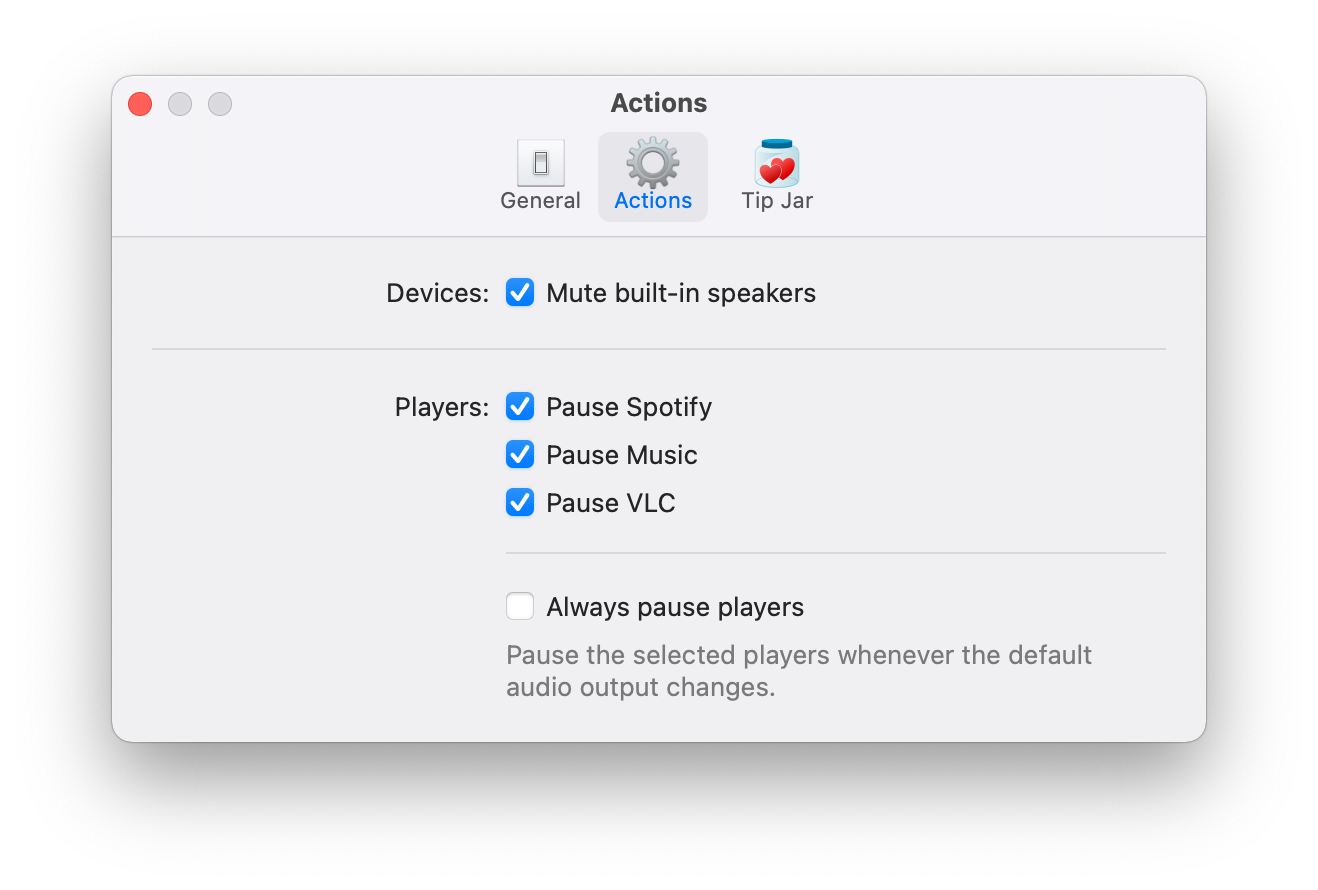
Besides muting the volume, Relax can pause playback with Spotify, Apple Music and VLC.
Instead of pausing players only when switching to the built-in speaker, you can choose to always pause players when the default audio output changes. Don't miss a second of your favorite song or podcast ever again.
August 2020
Danger Cove apps work flawlessly with first macOS Big Sur betaJune 2020
Always pause music players when switching speakersApril 2020