Get the Timeless beta
August 2019
After using Timeless myself for weeks and tweaking the experience, it’s finally time to share the first beta version with you. I’m very excited about this. Try Timeless now.
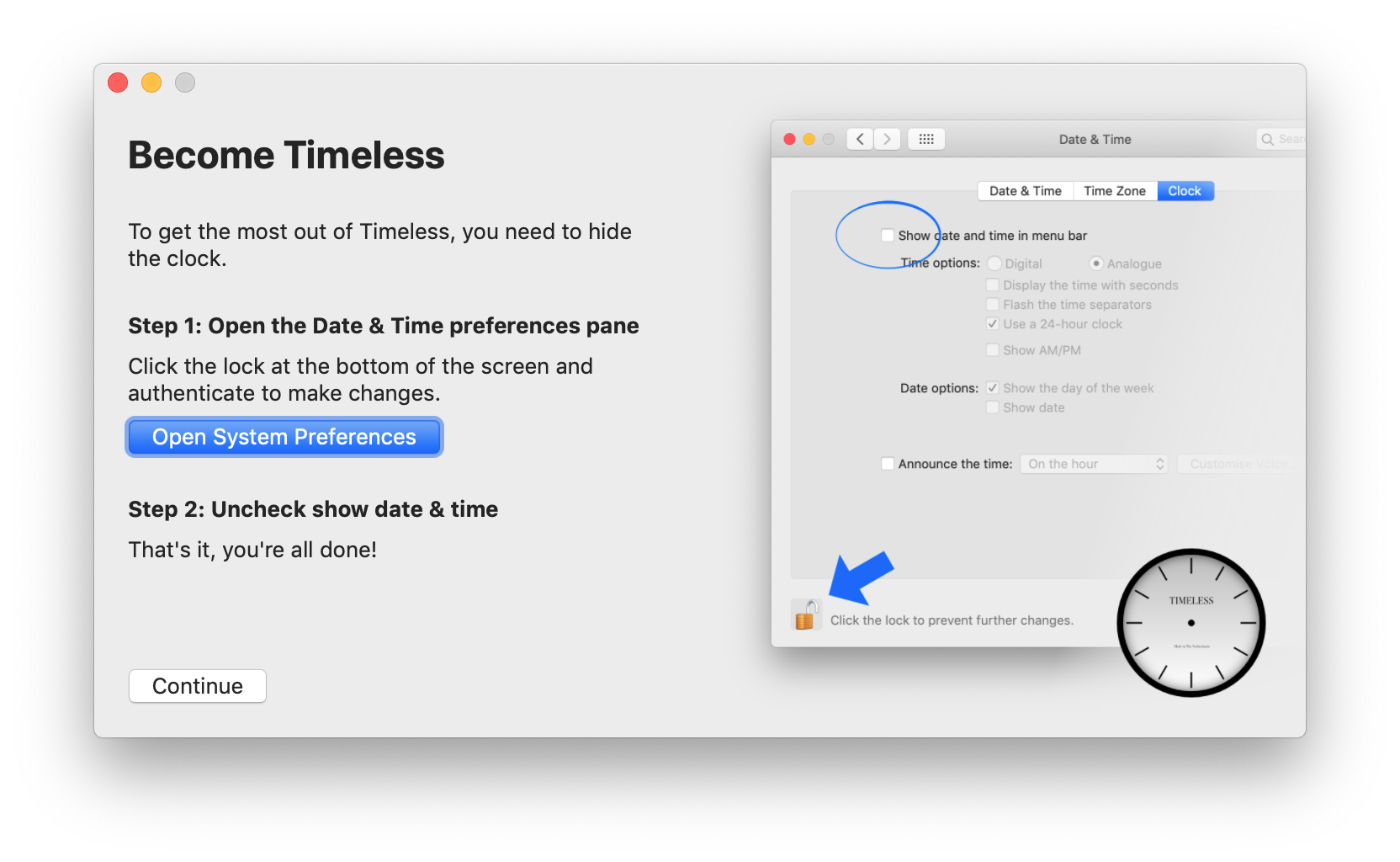
Hiding the clock from the corner of my eye and switching to the less specific indicator of Timeless has allowed me to be more productive while reducing anxiety. I’m curious to hear if it does the same for you.
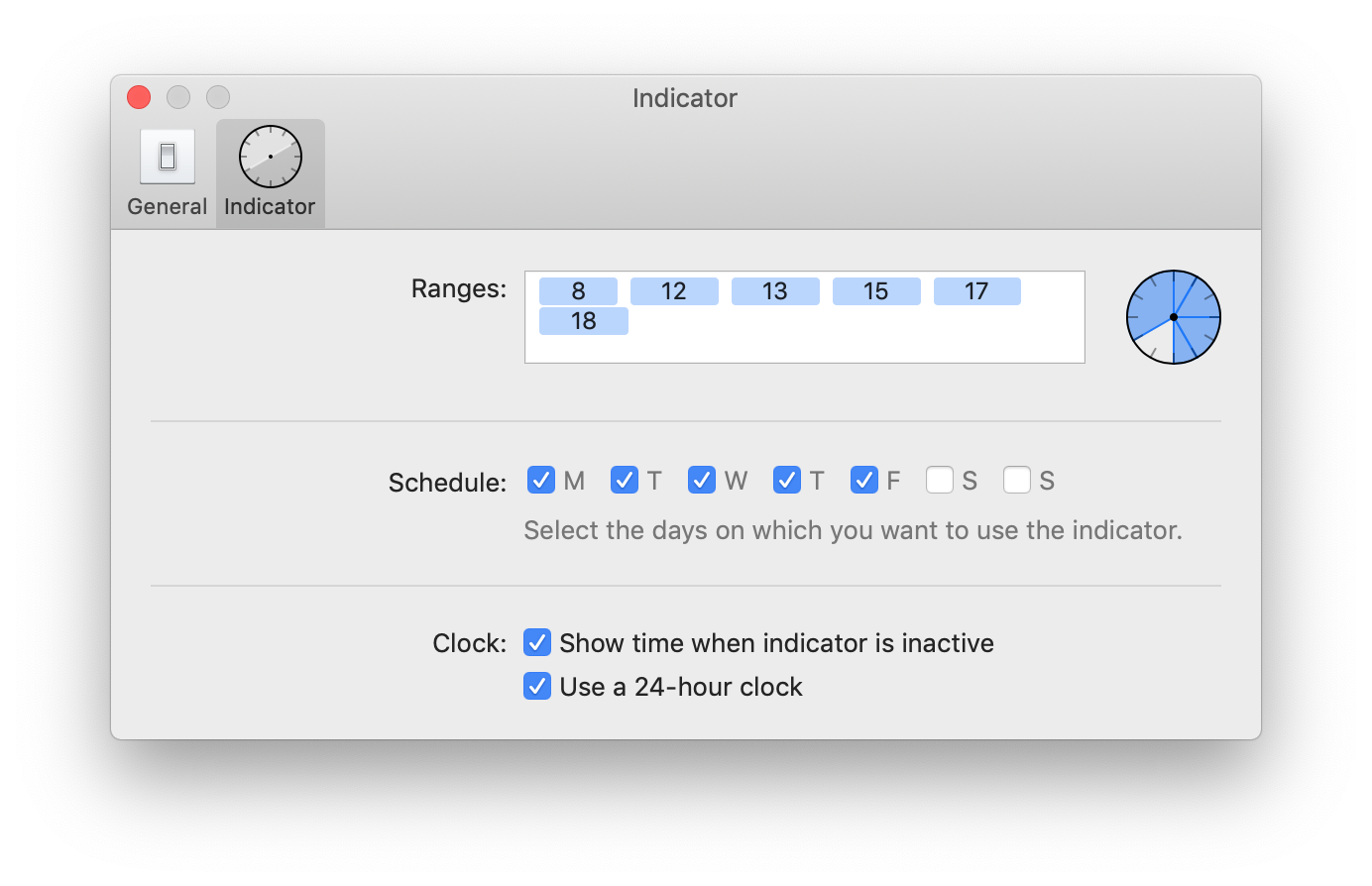
Download the beta today
After launching the app for the first time, the setup wizard will help you get started by completing the tasks below.
- Hide the clock from your menu bar.
- Define the indicator ranges.
- Submit bug reports, comments and suggestions.
- Updates to the beta will be presented to you automatically.
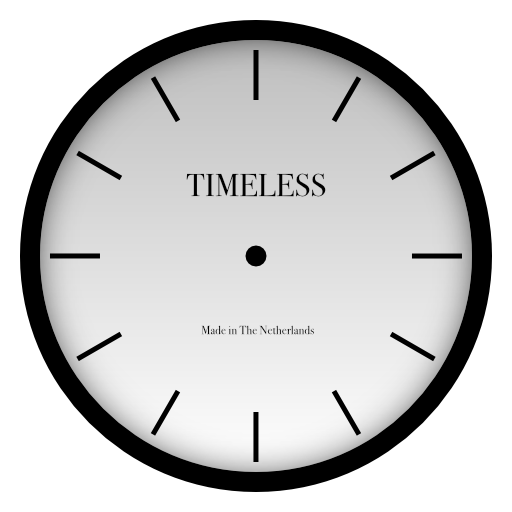
Timeless
Stay focused and reduce time anxiety
Timeless was a subtle clock replacement. It helped you feel less anxious about the time and more focused on how you should be spending it.