Automatically pause VLC
August 2020
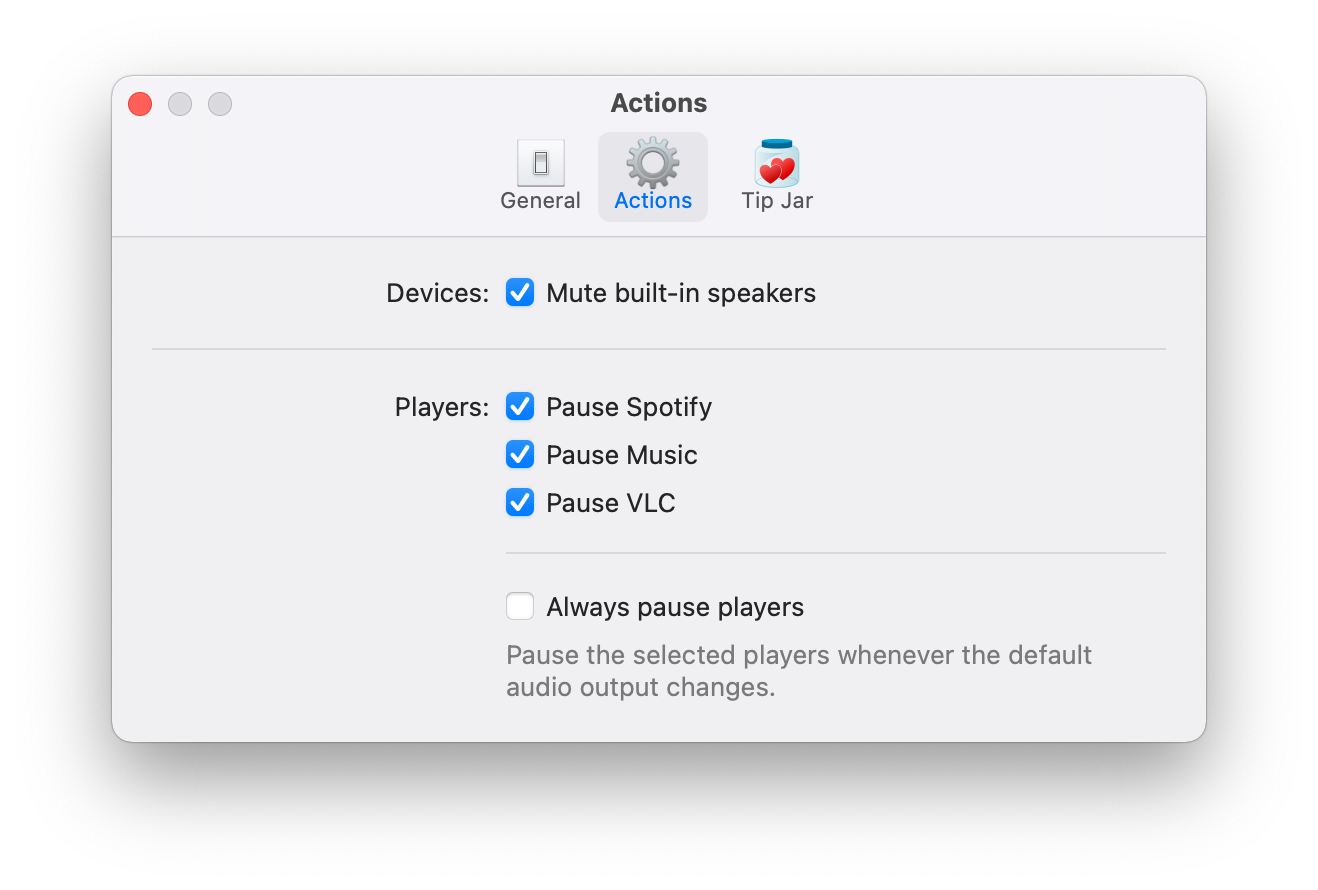
Relax v2020.3 adds support for automatically pausing VLC. 🍿
Need to pause the movie to get a drink or snack? Just unplug your headphones/AirPods. 👌
You can get Relax here!
August 2020
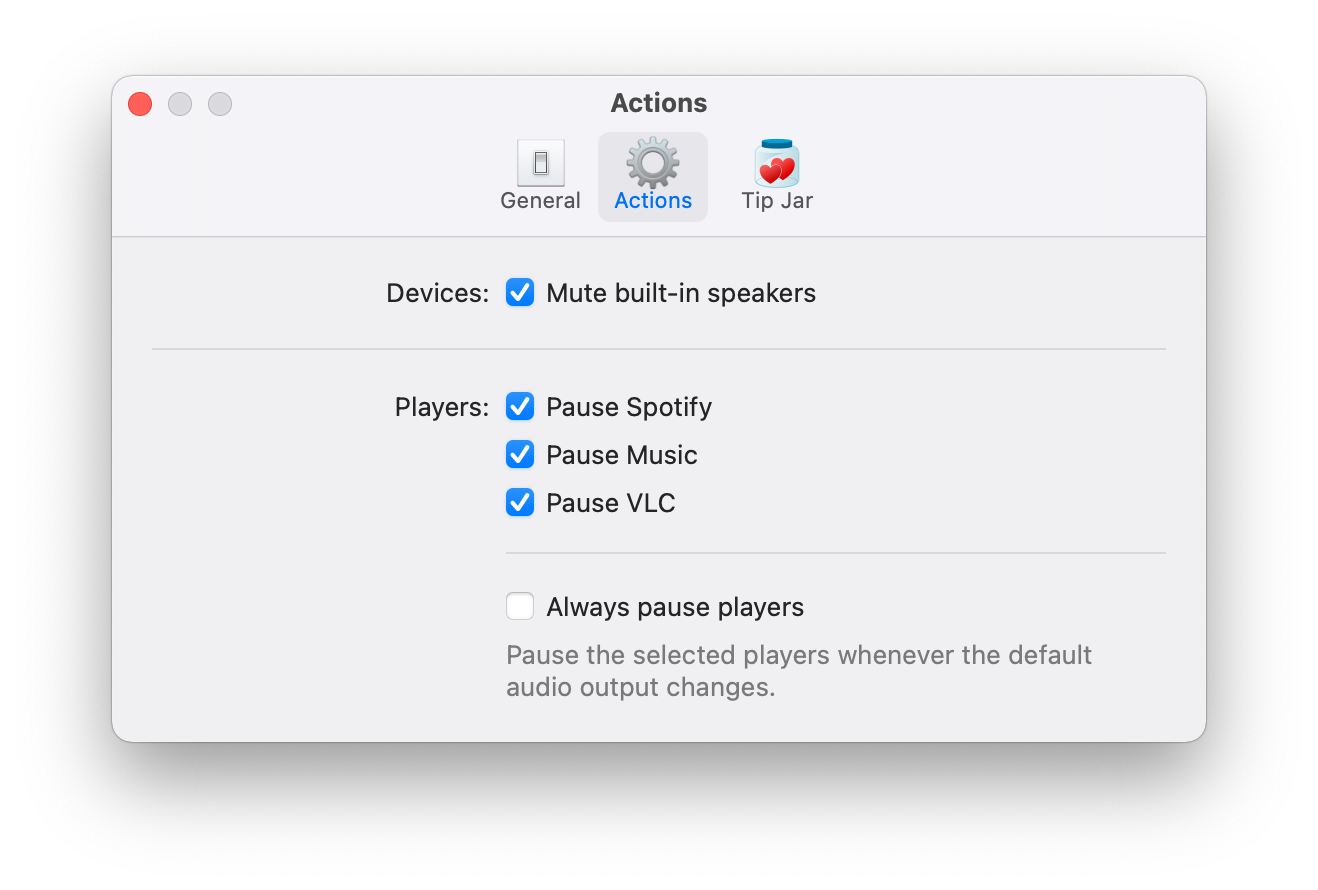
Relax v2020.3 adds support for automatically pausing VLC. 🍿
Need to pause the movie to get a drink or snack? Just unplug your headphones/AirPods. 👌
You can get Relax here!
June 2020
After trying Timeless, Denied, Carbonize, Relax and Pipvid with the first macOS 11 beta, I’ve discovered they’re all working fine!
New releases tend to introduce (security) features that I need to comply with, but the first beta at least seems to be fully compatible. 👍
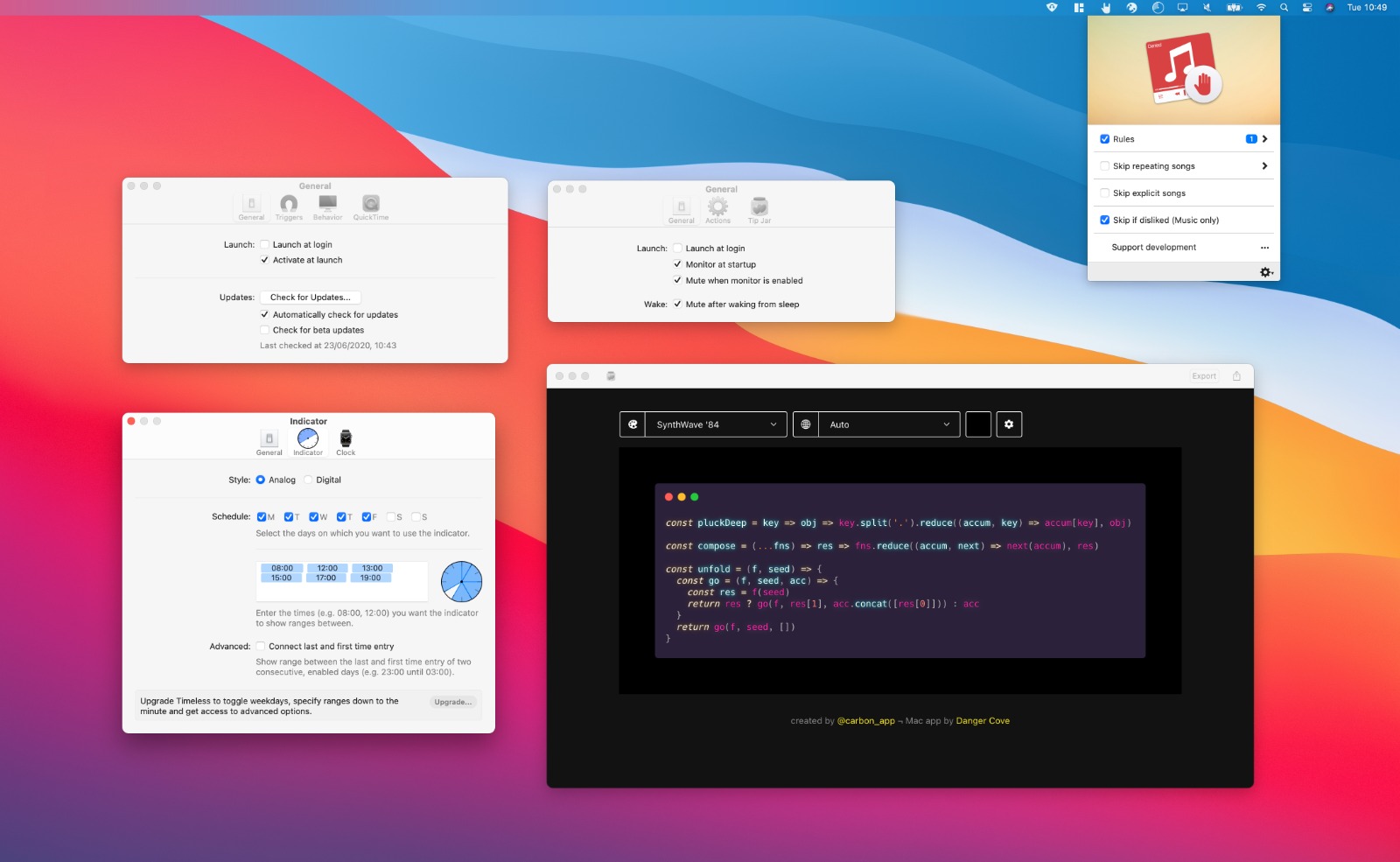
Here’s a screenshot of the apps running on the new OS. Notice the huge change in design.
I stick to default UI elements for most of my apps in anticipation of an event like this; every app immediately looks right at home with the new look. Apart for Denied, which could use with some rounded corners. 😅
April 2020
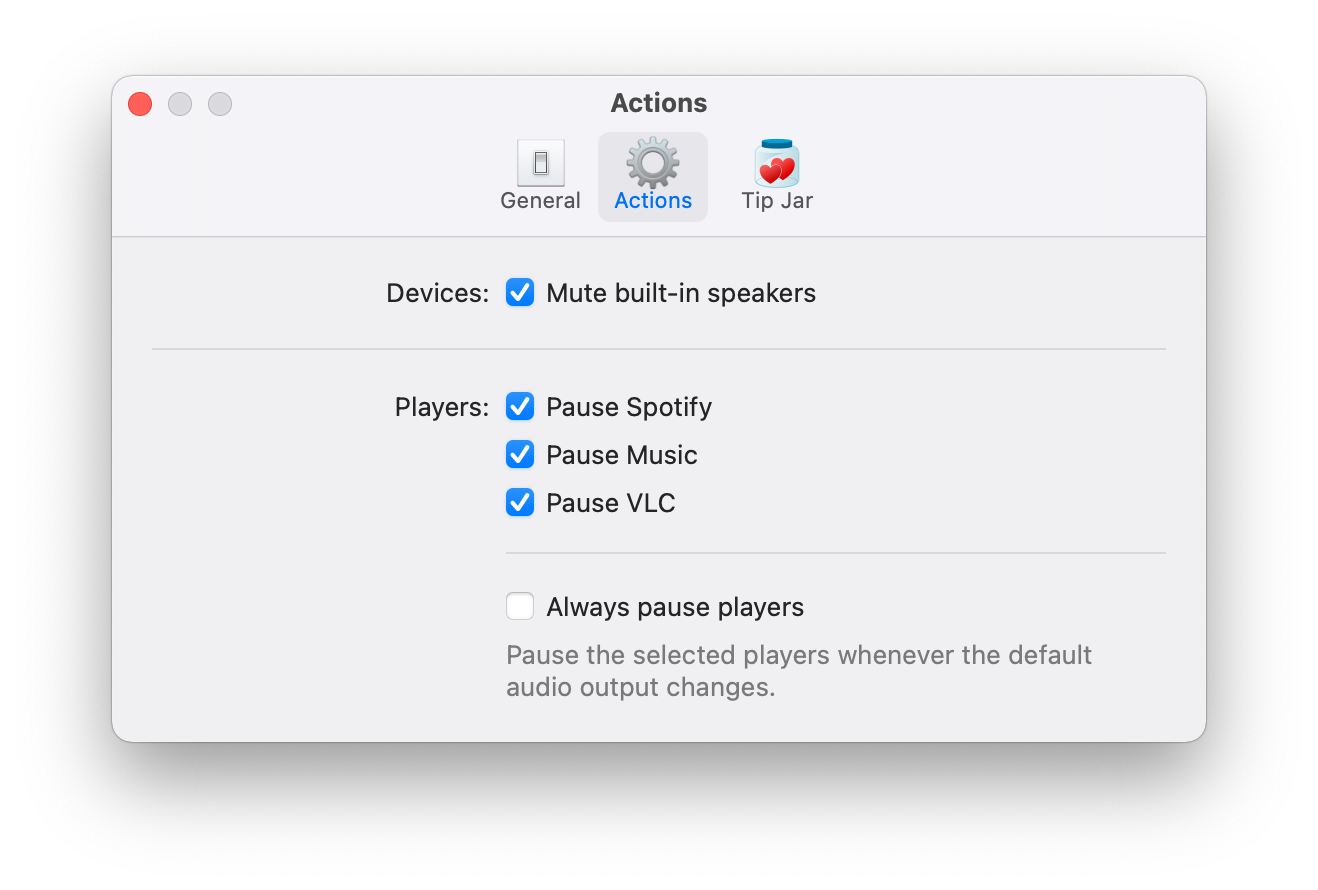
I’ve expanded a feature in Relax! Instead of only kicking into action when the default output switches to the built-in speaker, you can now choose to pause Spotify, Music and/or iTunes when the default audio output changes to any sound device. 🥳
This is a great update for when you leave your Mac connected to external speakers, but don’t want to miss a second of your favorite music or podcast when you disconnect your headphones. 🎧
You can get it on the Mac App Store!
April 2020
This release includes a new crash reporter, introduces an Internet Access Policy file and fixes a few bugs.
Most notably Relax will remember its position in the menu bar after dragging it around. 🧲
You can get it on the Mac App Store!
December 2019
With DevMate sunsetting in little over a week I’ve issued an update for every app that included the DevMate SDK.
Besides removing the DevMate SDK I’ve also included support for pausing Music.app in macOS Catalina. 👌
You’ll notice that I’ve updated the App Store screenshots as well. I liked the eye piercing background color of the original images, but I think this is a little more appealing. 😅
 After
After
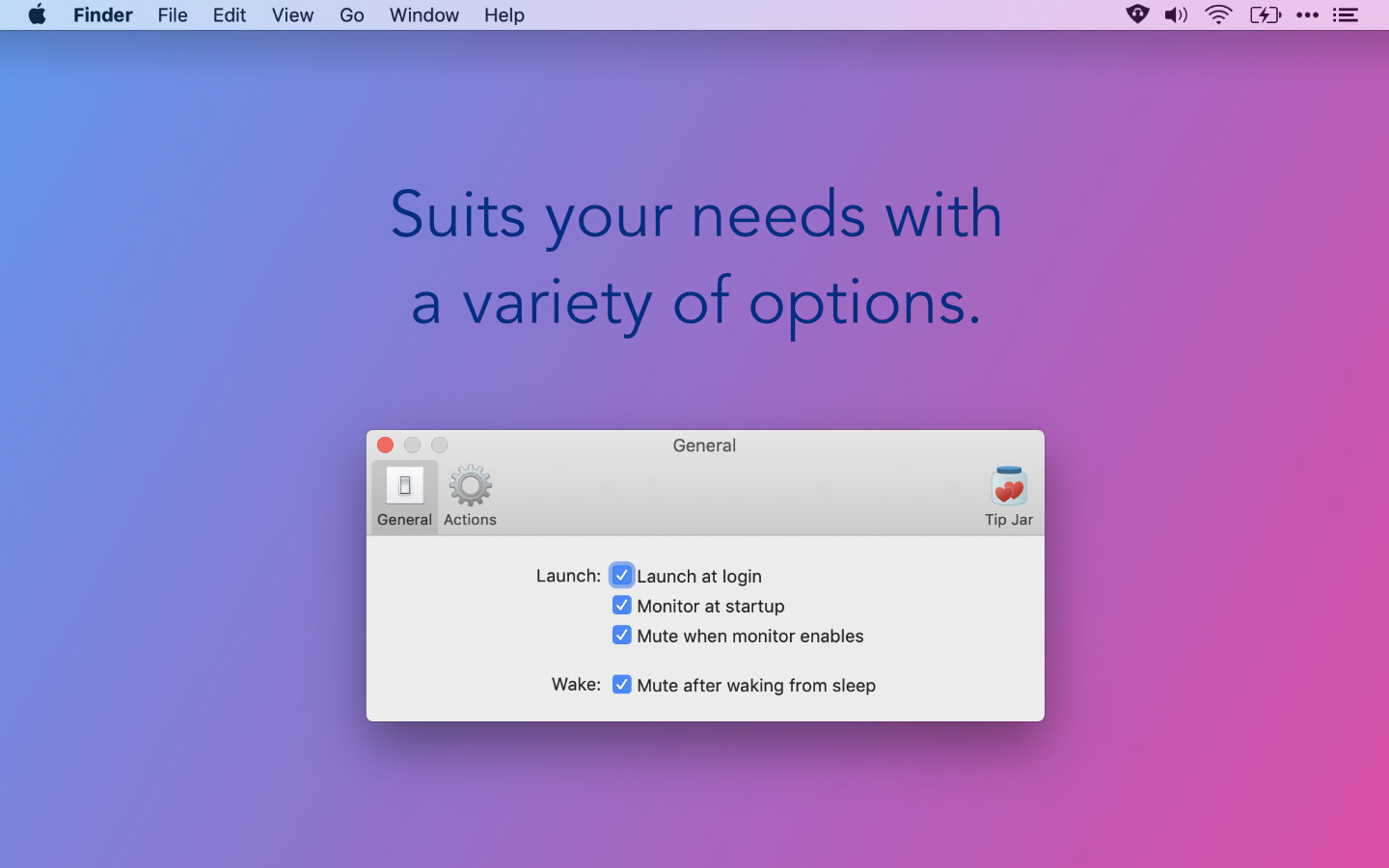 Before
Before
Like Timeless this updates switches the update mechanism from the DevMate SDK to just Sparkle’s update mechanism. Updates are hosted at Microsoft’s AppCenter, for now.
This is getting very close to its initial 1.0 release!
I’ve included an Internet Access Policy to every app that accesses remote resources. With an IAP apps like Little Snitch can display a meaningful message when asking you to allow or block an app’s request to fetch an online resource.
Carbonize benefits from this because it requires access to carbon.now.sh. The message that a firewall like Little Snitch displays reflects that now.
October 2019
Apple chose today to release macOS 10.15 Catalina. The latest major update to the Mac operating system. 🥳
I’ve been testing Denied, Carbonize, Relax, Pipvid and Timeless with every new beta since they came available and I’m happy to report they all work fine.
You’ll get a notification about the update at some point. If you want to upgrade early, open System Preferences and select System Update.
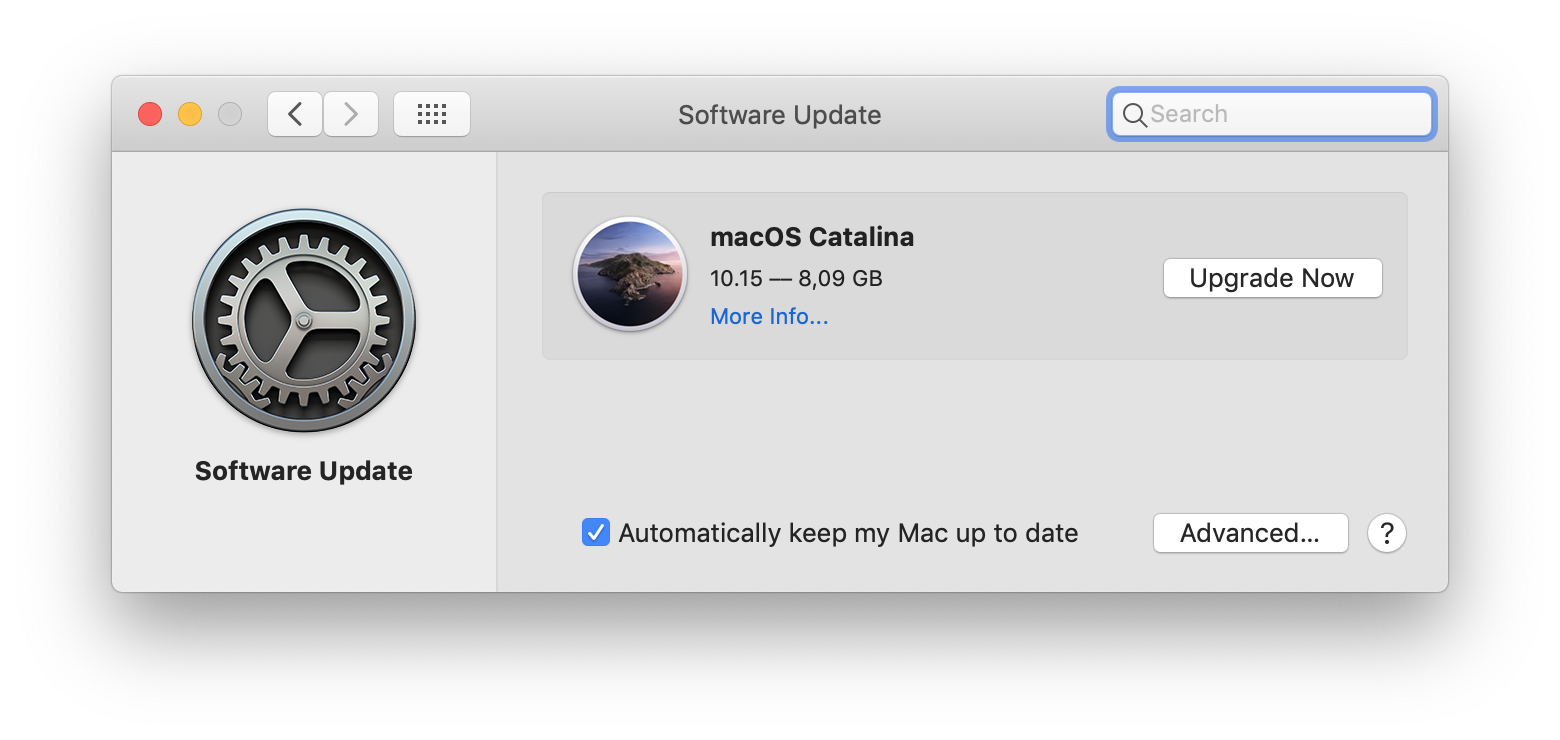
After a moment or two you’ll get the option to Upgrade Now.
iTunes has been replaced by separate apps for music, podcasts, TV and books. All very appropriately named after the media they expose. I’ve added support for Music.app in Denied v1.7.
Song skipping through all filters works perfectly. There’s an unfixed bug in Music that prevents Denied from grabbing the track information when the app first launches and before Music was set to play, pause, skip to the next or previous track. This is mainly cosmetic. I’m confident Apple will address the issue in a future update to Catalina.
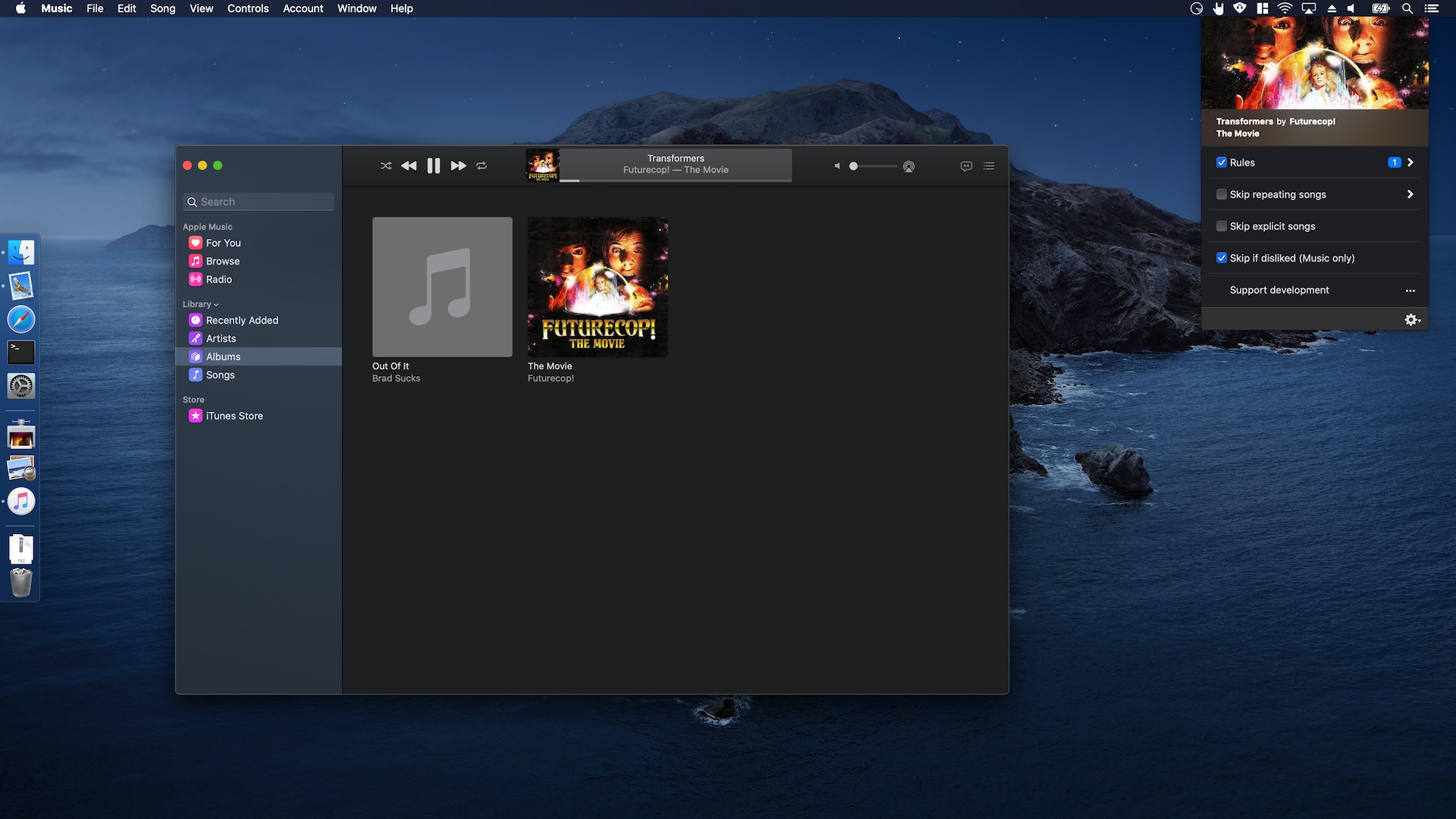
QuickTime gained a built-in picture-in-picture mode in macOS 10.15. I’ve been on the fence about removing my custom solution, now there’s a native implementation.
For the moment I’ve decided to stay with the custom feature I built specifically for Pipvid. The main reason being that my solution allows me to enable and disable picture-in-picture by simply resizing the player window. I love that feature myself.
The new pip-button in QuickTime is easily accessible to those who prefer the native variant.
I’m working on a hybrid solution that could make the best of both options. That’s not quite ready yet.
Carbonize, Relax and Timeless work exactly like they did on macOS Mojave. I hope you’ll enjoy them as much on Catalina as you did on Mojave. 😄
Have fun exploring the new features!
April 2019
The last time I posted about Denied, I introduced the Tip Jar and announced the app would become Free. My goal was to try and see if I could reach more people by lowering the bar of entry and in turn increase revenue by convincing a significant amount of those people to voluntarily pay through the Tip Jar.
We’re about six months into the experiment and unfortunately this hasn’t happened.
It has warmed my heart that a number of people did actually purchase one of the ‘love jars’ without getting anything substantial in return. Thanks so much if you did this. It has lead me to not remove the Tip Jar entirely, but rather iterate on it. More on that below.
The fact remains however that revenue decreased. This means I need to try something different to reach my goal of achieving a sustainable income from my apps.
In the coming week I’ll change Denied and Relax (back) from Free to Paid Upfront apps, leaving the Tip Jars intact. I’ve also released updates for all my apps to include a new, more personal tipping screen that will hopefully give you a better picture of who you’re supporting by donating. 😊
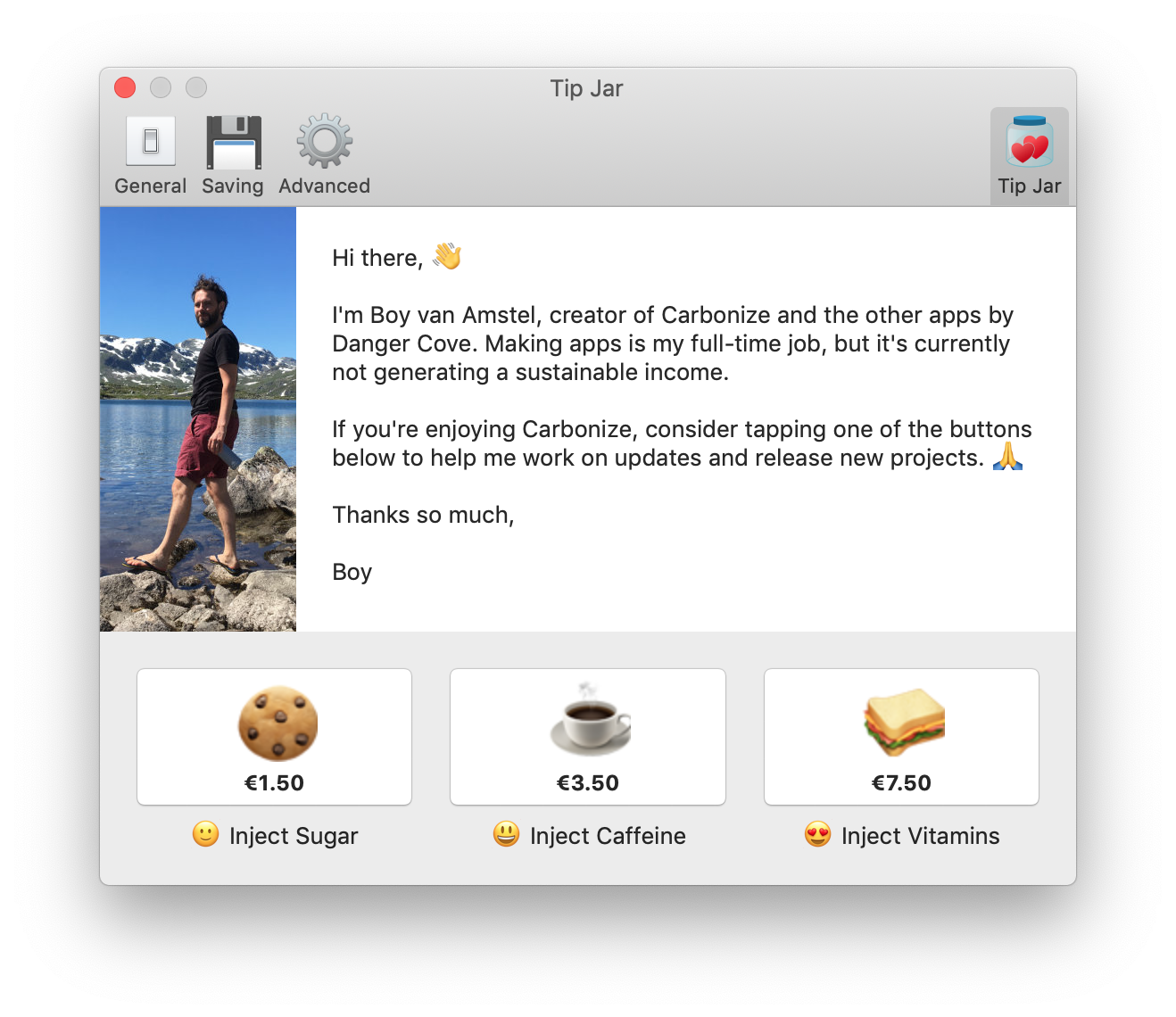
If you got the app before the price change, everything will remain the same. I hope this does motivate you to have another look at the Tip Jar and help me, help you get some great updates and new apps. 💪
Feel free to reach out to me on Twitter if you have any questions, or just to say hi.
February 2019
Relax version 1.1 is out now. I’ve added support for pausing after your computer wakes from sleep.
I’ve also changed Relax’ muting-after-enabling behavior a bit:
Previously only starting Relax while it wasn’t running would trigger the mute-at-startup sequence. Now disabling and the re-enabling Relax will also mute the built-in speakers and pause any players. This should prevent even more awkward moments where you thought your speakers where muted while they actually weren’t. 👌
Update in the app, through the Mac App Store or get Relax today!
November 2018
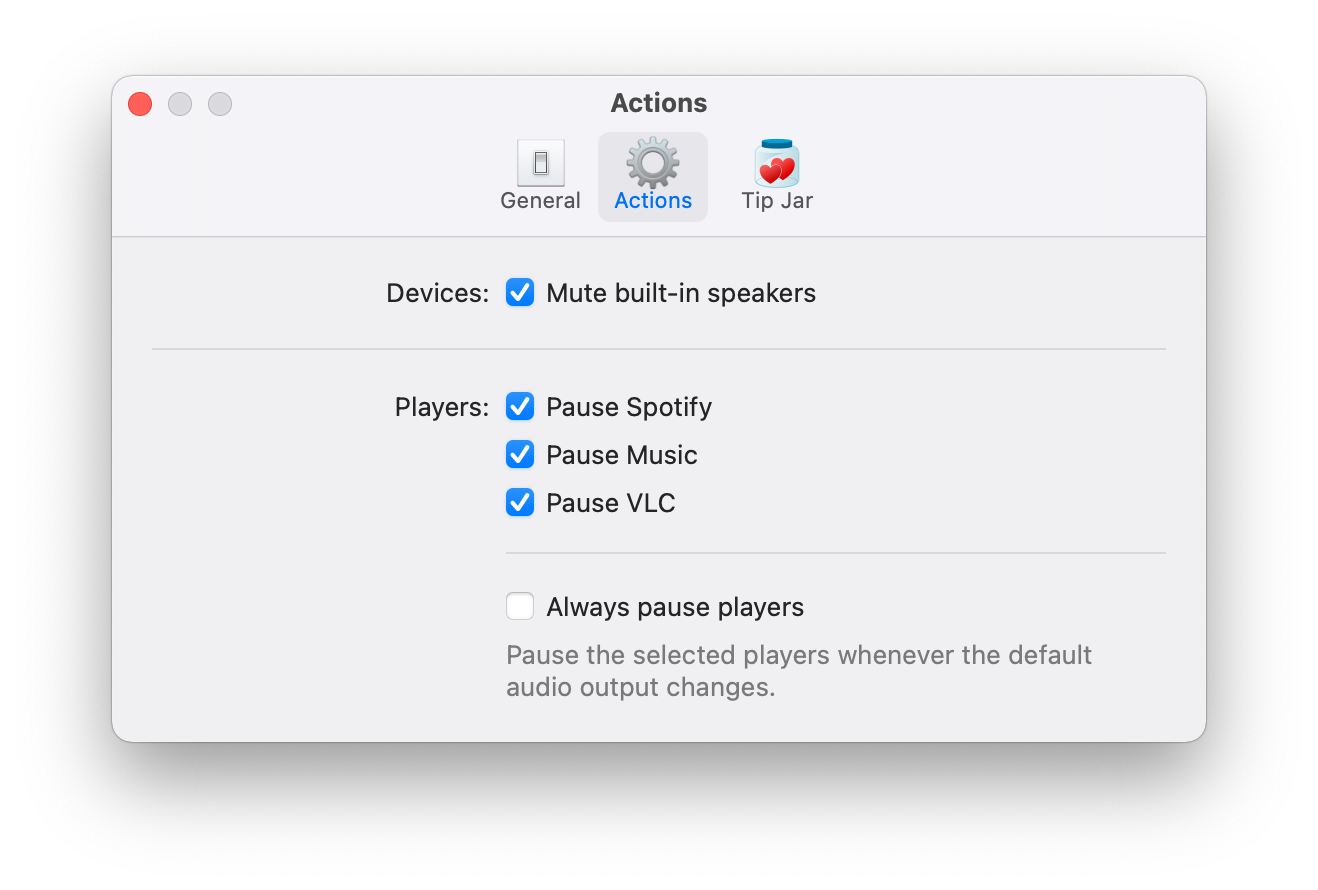
Relax version 1.0.1 is out now. I’ve added support for pausing iTunes (and thus Apple Music) when you unplug or disconnect your headphones.
Update within the app, or get Relax today!
November 2018

Relax automatically mutes your internal speakers and pauses music apps when you disconnect headphones.
You can get Relax today!
Disconnecting your headphones or speakers from your Mac automatically selects the Internal Speakers. Any sound that was playing before is now shared with everyone around you.
Your Cyndi Lauper playlist? Yea, that’s no longer a secret.
It monitors your default audio output and takes action when it notices you switch back to your internal speakers. Whether it’s dead batteries, wired or wireless.
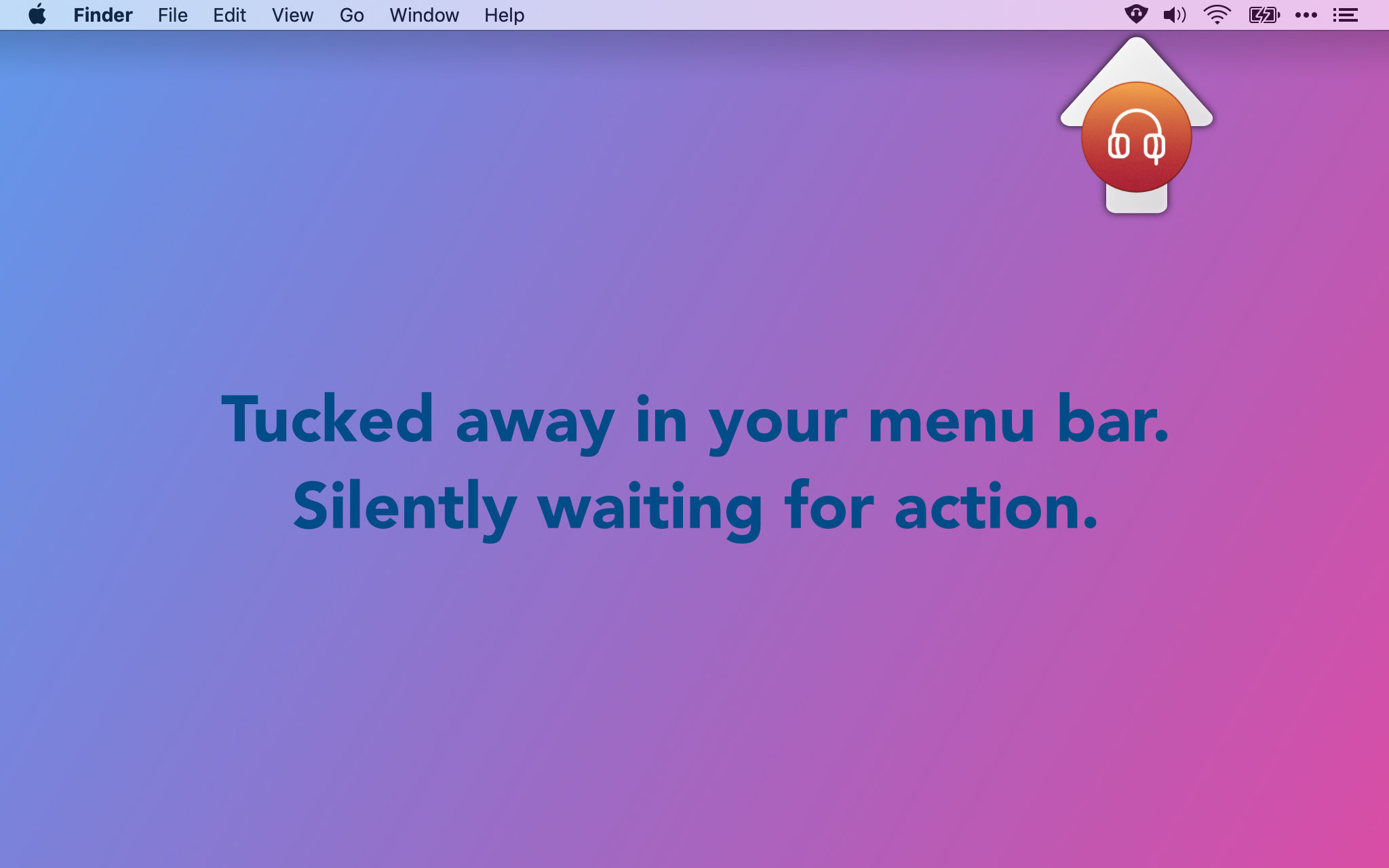
Even Apple’s AirPods are supported. If any output device gets disconnected Relax has got your back. Battery dies halfway through your Dubstep set? Relax makes sure your disco stays private.
Besides muting the volume, Relax can pause playback for some apps.
I’ll be adding more apps to the list every update.
*: Enable “Allow JavaScript from Apple Events” under View → Developer in Chrome.
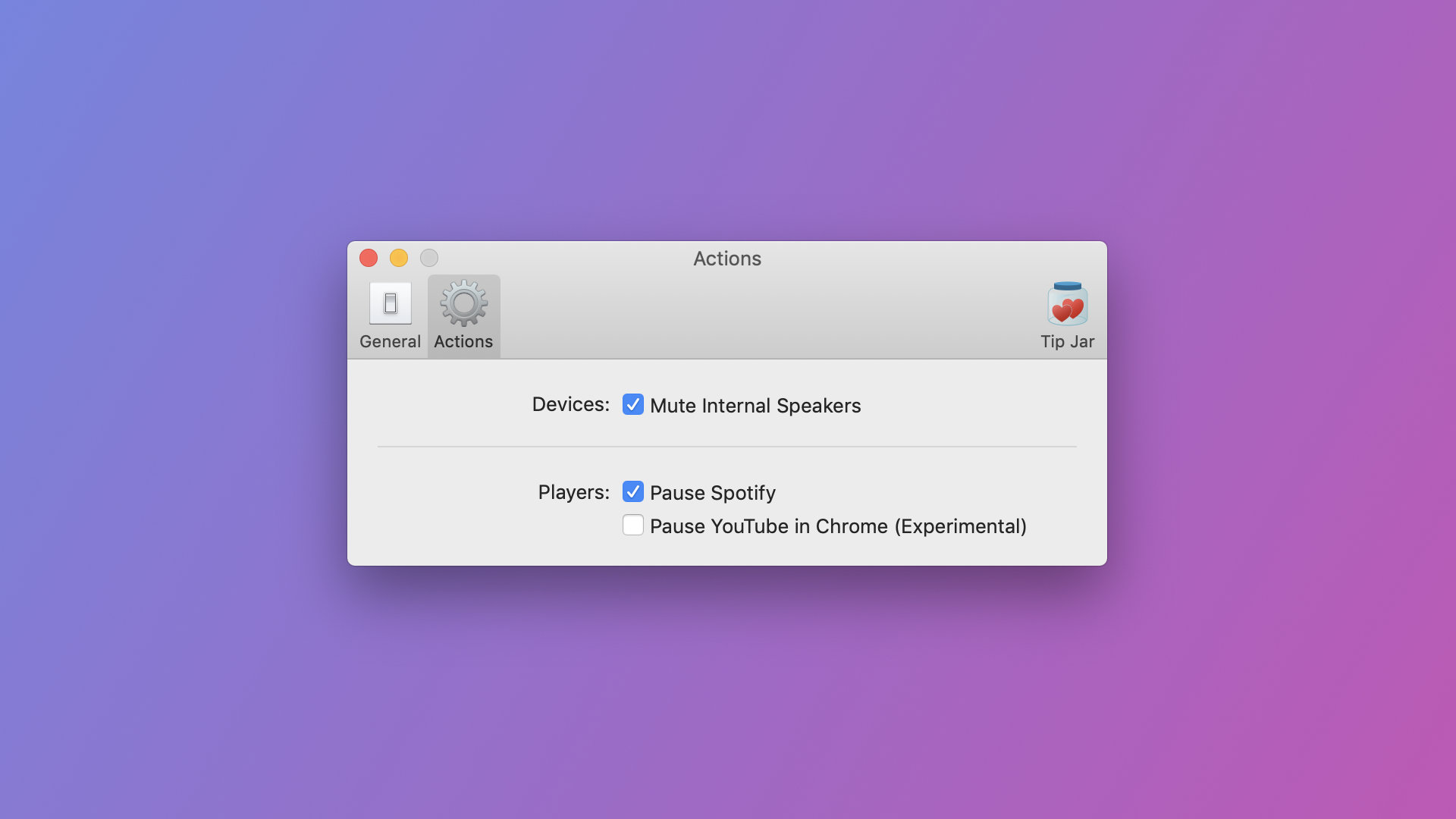
Relax is free to use. Consider using the Tip Jar in the app to support its development.
Get Relax for free.

More information, screenshots and icons are available in the Press Kit. Get the Press Kit here.